








The card colors were inspired by the ribbon. I picked it up at Michaels some time ago and have been itching to use it. I bet your wondering if I used the whole spool to make card, well NO but I did use lots of little pieces!! The card was created to share with my embossing friends. I started to create it and then discovered I had NO matching button to pull the card off. Being snowed in what's a gal to do? I made my own and you can too. I put together a quick step by step to share with all. I hope you enjoy and it is something new to you. Go easy on me this is my first TUTORIAL!
Supplies
Lasting Impression Templates - scallop edge (B245), scallop circle (L979), straight edge (B258), Flower (L528), Poppy Red paper.
Cardstock SU - Lime Green & Mustard
Stamp - Great Impressions (D268)
Copic Marker YG07 (acid green)
Button Joann Essentials
Inks - Versamark inkpad, Fresh Green Versa color, Black
Ranger - Holographic embossing powder
Ribbon - Michael's
Pop Dots glue
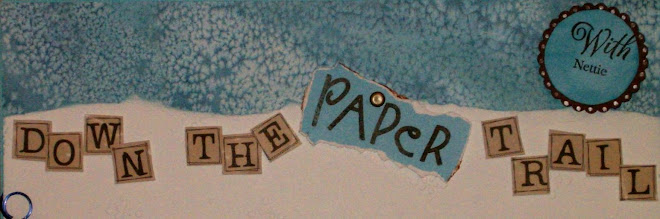

5 comments:
Nettie, that is awesome. I didn't know you could color buttons with Copics! Thanks for the tutorial and yes I was thinking you must have used the whole spool of ribbon!!
I like the button but I love the flower and what you did with all that ribbon!
Cool tutorial- really snazzy buttons!
oooh, i am so off to pizzaz me some buttons.
thx nettie.
scrapbook-crazy.com -all about the mini album
my blog - Crazy bout mini albums :)
great tutorial!!! thats clever
Post a Comment